How to Choose Video Recording Software For Windows?

Each one will have a different purpose for capturing the screen on the PC. Recording the screen of PC is one of the easiest things when you have the appropriate software for it. When you scroll down the internet for video recording software, you can find a lot but most of them are asking you to pay for it.
Still, you can find the free video recording software for PC but you should know how to choose free video recording software for PC if you do not want to disappoint later on seeing their function. Because most free video recording software will display so much of ads while you are using it, so try to find the best software.
What to think before installing the software?
On seeing the list of free video recording software you maybe get confused about which to choose, in that case, think about these few things that can help you in picking the one based on your device model.
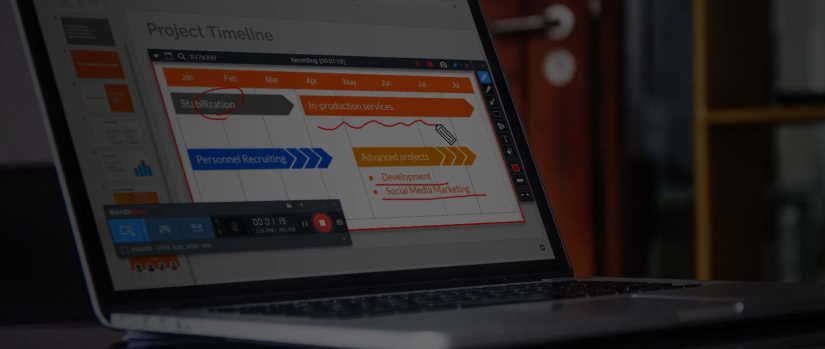
Version
Each software will be contained with a specific version so before downloading the software get to know of it. Because that tells you whether it is compatible with your PC or not. If your PC is upgraded then you need not worry about it.
Features of software
The software will be upgraded between each interval so you can see so many new features in the video recording software. Here you have to ensure whether it fulfils your need or not.
Terms and policy
Some of the software only allows you to use the trial pack and after a few days, it will ask you to pay and use. To know about it before installing it you have to read the terms and policies of the software.
Few best free video capture software on win.
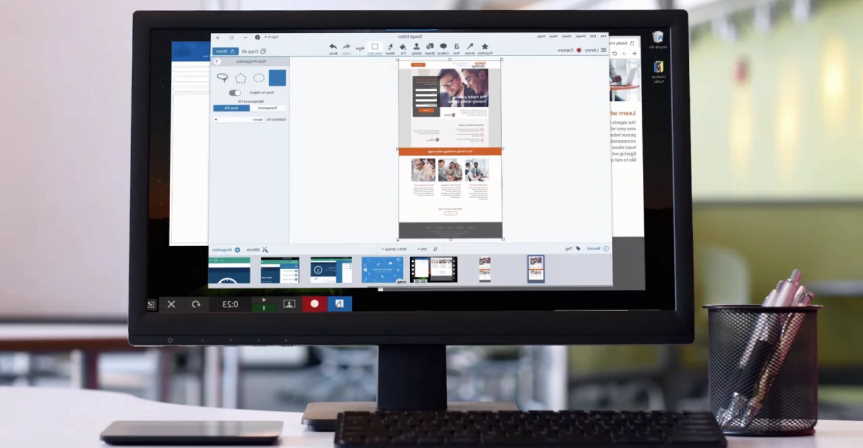
EaseUsRecExperts
It is one of those best video recording software for the windows, with the help of this software you can capture that is a record any part of your windows screen or any other streaming videos based on your needs. By the only thing is to make the record the internet connection is required.
Flashback Express
The flashback express is the software released by the Blueberry software and you can record the videos, webcam videos, and also the soundtracks with the help of this software. The best thing about this software is its features you can enjoy all the pro version features at no cost.
Final thoughts
Before installing any software on PC you have to ensure that they can work on your needs or not especially while installing the video recording software. So get to know how to choose the software based on your PC.











 For more than thirty years, I’ve been trying to turn on lights, inspire people and teach them how to level up in photography. This blog has been appearing daily for more than a decade. One day, if we meet, I hope you’ll share with me your favorite posts. Even better, I’d like to hear about how a book or course helped you interact with the world differently and make a difference.
For more than thirty years, I’ve been trying to turn on lights, inspire people and teach them how to level up in photography. This blog has been appearing daily for more than a decade. One day, if we meet, I hope you’ll share with me your favorite posts. Even better, I’d like to hear about how a book or course helped you interact with the world differently and make a difference.